4 Data Loss Prevention Strategies. Which one is right for your Organisation?
Data loss is a scary word for any organisation that has a responsibility of storing any sensitive, especially customer Personal Identifiable Information (PII). Losses or accidental leaks of PII can result in hefty fines, loss of reputation and more importantly customer trust and in some cases, it could make or break an organisation. But it is not just the loss of data that is the biggest danger, but rather it’s the big three – Data loss, misuse of data, and unauthorised access of data.
To ensure an organisation does not breach the customer trust and to protect their own internal security, they need to focus on Data Loss Prevention (DLP). DLP tools are a key piece for anyone that needs to protect PII for compliance & regulatory reasons, for the protection of their own intellectual property or just want to gain better visibility of their sensitive data.

4 Types of Data Loss Prevention
Endpoint DLP: Endpoint DLP monitors the discovery of information that resides on the endpoint, this can include web browsers, removable storage, etc. This type of prevention ensures that the information residing on the endpoint cannot be exfiltrated or compromised in the event of the device being lost or stolen or even just a careless mistake. Once the endpoint has been analysed, protection controls can be put in place such as local and remote file quarantining, file encryption or sharing permissions added to the file.
Network DLP: Network DLP protects data in motion. This is accomplished by analysing outbound network traffic on the corporate network and make informed decisions on what is seen. If correct tools are implemented, then the information can be controlled by alerting security staff during a non-permitted upload or for file-transfer, this can be to websites or data sent in emails.
Storage DLP: Storage DLP ensures that by identifying what sensitive information is stored and where it is stored, organisations can discover and secure sensitive data at rest. This data can often be stored on file servers, cloud storage, endpoints, network file shares, SharePoint and other data repositories. Once the sensitive data is located organisations can begin to identify and monitor who has access to the data and restrict where necessary.
Cloud DLP: As organisations move to a cloud centric model, more and more cloud-based applications are beginning to accumulate sensitive data. This information often resides in places like O365 exchange, O365 OneDrive, Dropbox and other file shares. The right Cloud DLP tools inspect the content and web traffic and automatically enforces the policies developed by the organisation to protect the sensitive data.
Summary
When it comes to Data Loss Protection it’s important to pay heed to the security standards, protecting data at rest, data in motion and data in use. Unfortunately, without proper data security measures in place, organisations can leave themselves vulnerable to potential losses of sensitive data, which can result in them incurring hefty fines and loss of customer trust. When implementing any type of cybersecurity strategy, it’s important to remember that prevention is often the best way to further protect what is important.
To learn more about the Data Loss Prevention solutions at emt visit EndPoint Protector, OPSWAT, and VIPRE AV
About the author: Alexander Duffy is the Chief Security Officer for emt Distribution. He is passionate about implementation of the ASD Essential Eight framework and its role in improving the security posture of organisations in ANZ. For more security updates follow him on LinkedIn



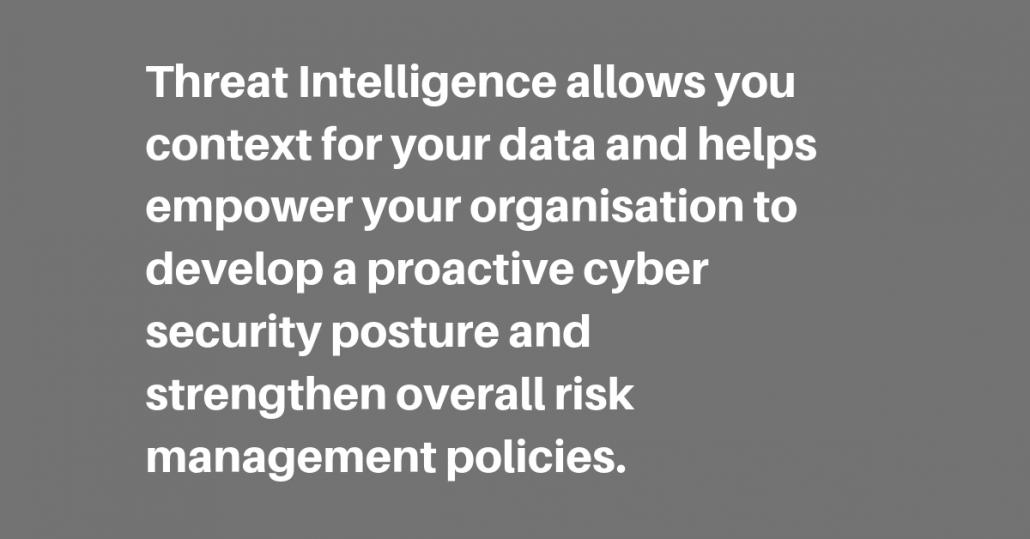 Threat Intelligence is quickly becoming one of the most powerful ideas in our current IT security landscape. Threat Intelligence allows you context for your data and helps empower your organisation to develop a proactive cyber security posture and strengthen overall risk management policies. It also helps security teams make more informed decisions during and in the aftermath of cyber-attacks.
Threat Intelligence is quickly becoming one of the most powerful ideas in our current IT security landscape. Threat Intelligence allows you context for your data and helps empower your organisation to develop a proactive cyber security posture and strengthen overall risk management policies. It also helps security teams make more informed decisions during and in the aftermath of cyber-attacks.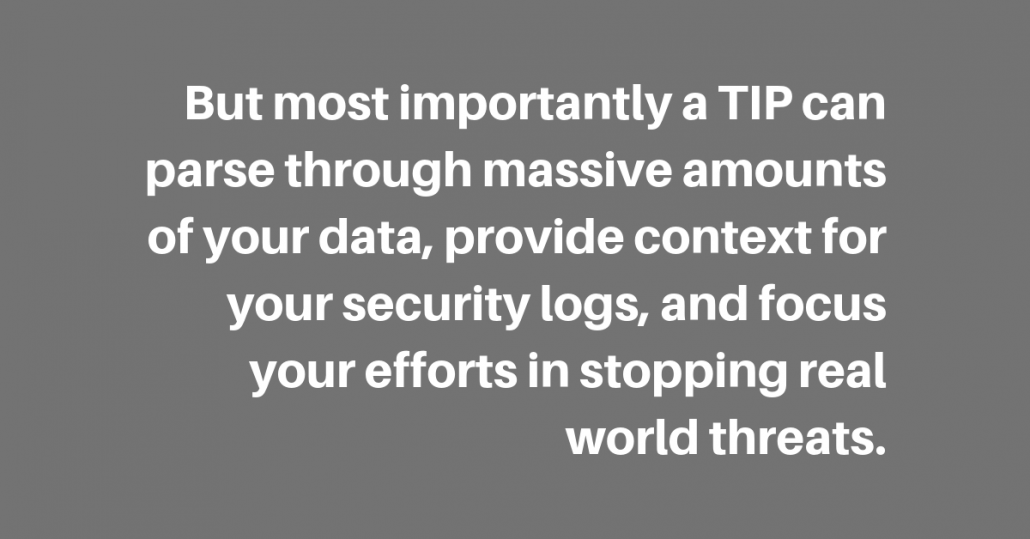 The human element is the slow part in threat intelligence. The human brain, although magnificent can often not compete with the ease and functionality of an automated system. Besides, why waste your Security Analyst’s precious hours when you can have half the cumbersome work done for you. Threat Intelligence Platforms (TIP) allow you to pass off key information like IPs and URLs that are important to you and build context on them using a large number of open source threat feeds and open source blocklists. A TIP becomes your single pane of glass to the security of your organisation. For example, you have seen a URL come through the proxy, and you have identified through the TIP that it is related to a malware campaign that re-uses their infrastructure and domain names for the command and control (C2) portion of their attack. By using this information, you now know that a device in your network is infected and you can begin the process to clean it up. TIPs make
The human element is the slow part in threat intelligence. The human brain, although magnificent can often not compete with the ease and functionality of an automated system. Besides, why waste your Security Analyst’s precious hours when you can have half the cumbersome work done for you. Threat Intelligence Platforms (TIP) allow you to pass off key information like IPs and URLs that are important to you and build context on them using a large number of open source threat feeds and open source blocklists. A TIP becomes your single pane of glass to the security of your organisation. For example, you have seen a URL come through the proxy, and you have identified through the TIP that it is related to a malware campaign that re-uses their infrastructure and domain names for the command and control (C2) portion of their attack. By using this information, you now know that a device in your network is infected and you can begin the process to clean it up. TIPs make