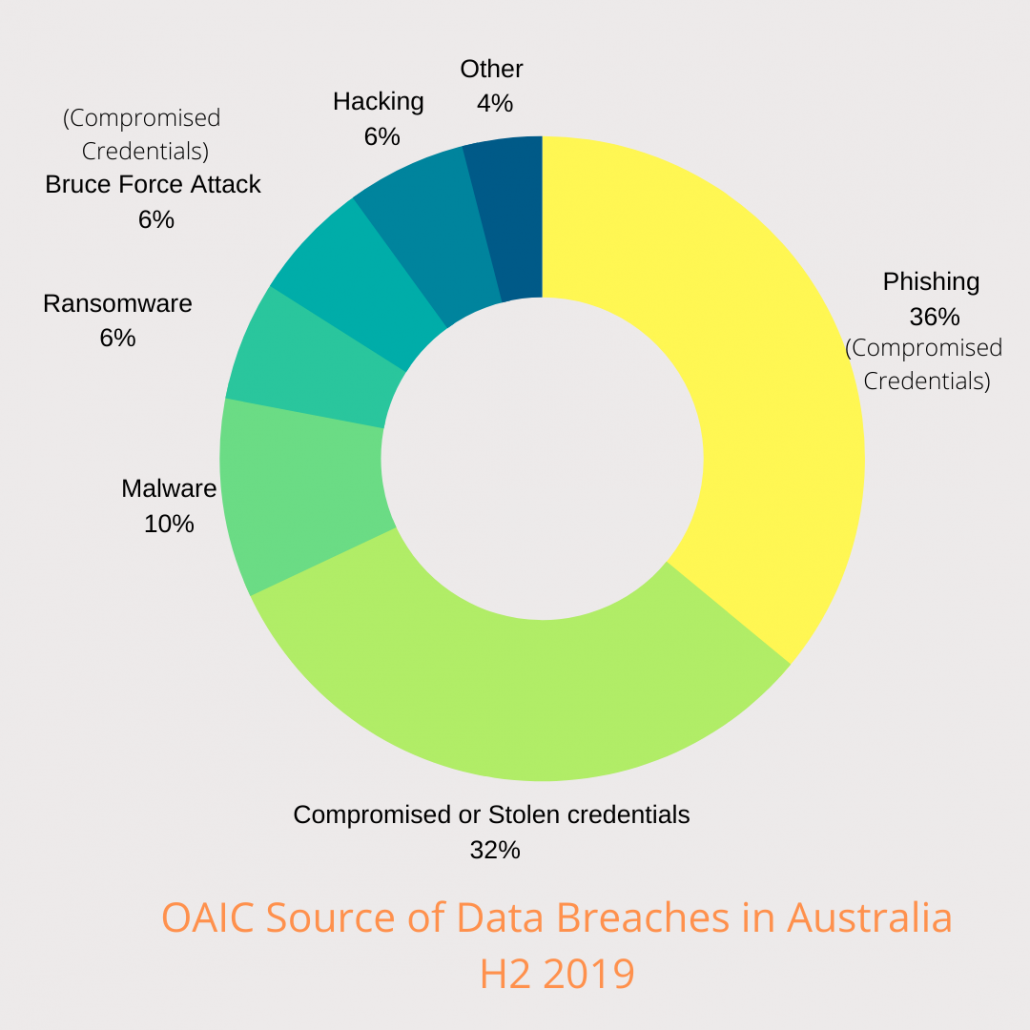rhipe’s Cybersecurity Week Wrap-up
This week was rhipe’s Cybersecurity Week. The week of webinars were timed alongside National Cyber Security Awareness Month (NCSAM), which runs from October 1 to October 31. COVID-19 has permanently changed many aspects of our lives – especially for those running a business or working from home. It’s also opened the door to threats, with cybercrime increasing 600% due to the COVID-19 pandemic. In this blog, we will discuss the importance of protecting your digital assets, and the solutions offered at Cybersecurity Week.
rhipe’s Cybersecurity Week provided an opportunity to explore the latest security threats & trends. and opportunity to find out how the security of a business and reduce your risk of cyberattacks. The week also gave access to exclusive vendor promotions, while displaying the extensive range of rhipe’s security vendors.
With eleven informative sessions across four days from industry experts, channel leaders and innovative vendors – Cybersecurity Week was an exciting success. With webinars from Airlock, bluedog, SmartEncrypt, usecure and more – Cybersecurity Week provided innovative solutions for our partners.
Airlock Digital
Airlock Digital presented their webinar on “Why allowlisting is the most overlooked endpoint protection”. Speaker Ricky Calder, the Security Solutions Architect at emt Distribution – a rhipe company, delved into the world of allowlisting.
Ricky’s discussion on allowlisting surrounded the ability to be proactive, rather than reactive. The configuration of each allowlisting is unique, removing the ability for attackers to execute malicious or unknown codes. Finally, Ricky discussed the ability for complete file visibility and control over those files. This provides significant insight for an organisation to understand, detect and respond to malicious activity.
bluedog
bluedog Security Monitoring presented their webinar on their Microsoft 365 Security Monitoring and VAPT (Vulnerability Assessment and Penetration Testing). Global Relationship Manager Lawrence Perez spoke about the importance of Microsoft 365. Despite great coverage, there are still loopholes cybercriminals can export doing immeasurable damage to organisations. Bluedog monitors all activities on Microsoft 365 and detects all types of attacks without compromising privacy.
bluedog’s CEO Paul Lomax then spoke about their VAPT solutions. There is one new critical vulnerability found every half an hour – so regular VAPT is important to ensure all exposures are covered. Their 24/7 Security Operation Centre reviews and oversees all VAPT, handling false positives and providing full details of each scan.
SmartEncrypt
Regan McKay, Founder of SmartEncrypt by rhipe then spoke about the impacts of a cyber breach on MSPs. Regan’s discussion revolved around the rising threats an organisation faces due to the everchanging landscape. It also gave valuable insights into how MSPs can protect their customers while expanding their security stacks. Ransomware gangs stealing data can value your company based off company size, competitors, industries, publications and more to value the data to hold your business to ransom. Regan’s presentation covered SmartEncrypt’s enterprise-grade File Encryption Software as a Solution (SaaS) for businesses of all sizes.
usecure
Bruno Pinto’s presentation on usecure’s cyber threat mitigation program consisting of four core elements. These elements include training employees in cybersecurity best practices, implementing information and data security policies, conducting regular phishing assessments, and monitoring the dark web for exposed user credentials. The usecure platform assembles these elements in an easy-to-use platform for your business.
Cybersecurity Week was an exciting success – with many of the sessions to be on-demand, and great incentives still on offer, stay tuned for more content.